Transitioning to our Hosted PBX system will not cause downtime, and you will be able to keep all of your existing phone numbers. The equipment is customer-installable. Typically, the corporate network administrator performs the installation. GlobalPhone can provide on-site support upon request. The following is an outline of the installation steps after your requirements have been determined and our quote is signed. The entire installation process can be completed in as little as two or three days.
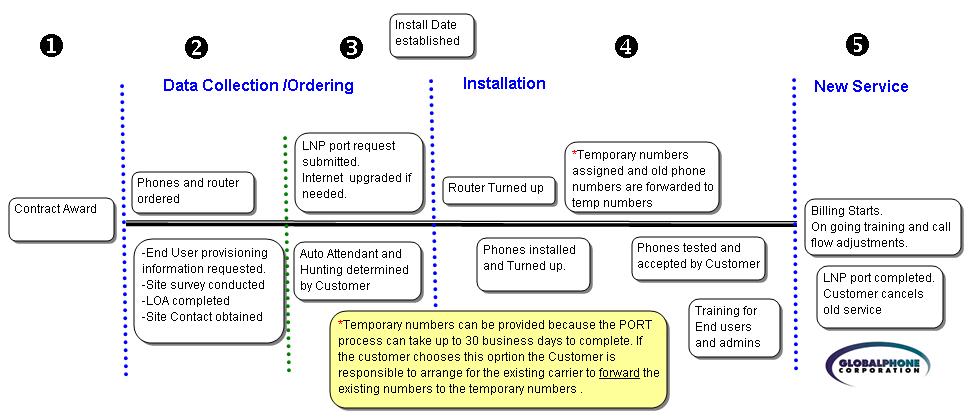
Equipment Order
GlobalPhone will immediately order your phones and Edgemarc router if applicable. Phones will be drop-shipped from our distributor directly to your location. If you already have IP phones, you will provide us a list of their MAC addresses to enable easy identification.
Network Assessment
A Technical Specialist will walk you through a Site Survey questionnaire In order to properly configure our equipment, we need to understand your network setup, including the settings (e.g DHCP or Static IP), hardware (switches routers, firewalls) and the type of internet connection you have. In some cases, we may recommend that you upgrade your internet service or network equipment if it is too slow or unstable. Your network administrator is the best person to complete the survey.
Creating the PBX
We will ask you to provide a list of employee names, extensions, phone model and email addresses of your employees, as well as an auto-attendant script. Our provisioning department will create your PBX and load all of this information, in preparation for the equipment install.
LNP (Local Number Portability)
LNP allows you to move your existing phone numbers to our network once the phones are up and running. You will sign a Letter of Agency (LOA) authorizing GlobalPhone to move the number. It takes one to two weeks to move numbers, but during that time, you can ask your current phone company to call forward the calls to a temporary number that we will issue. When the cutover takes place, it will be transparent. You cancel the old telephone service after the numbers are moved to our network.
Equipment Installation and Turnup
When you receive your phones and router, GlobalPhone will schedule a turnup time and date and assign a technician to walk you through the installation. If you purchased an Edgemarc router, the first step is to install the router.
Tweaking and Training
Once your phones are up and running, GlobalPhone reps will work with you to test and tweak your call flow, including the auto-attendant, hunt groups. Your employees will record new voicemail greetings. GlobalPhone provides admin and end-user training via web conference at customer’s convenience.